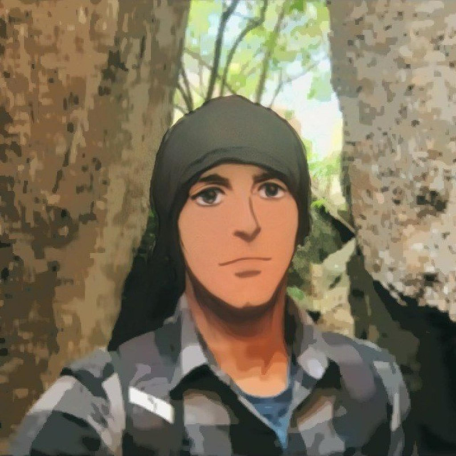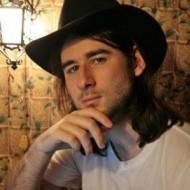Alright, let's set the stage. When you start looking for the best Python HTTP clients for web scraping, you quickly realize the ecosystem is absolutely overflowing. A quick Github search pulls up more than 1,800 results, which is enough to make anyone go: "bro, what the hell am I even looking at?"
And yeah, choosing the right one depends on your setup more than people admit. Scraping on a single machine? Whole cluster of hungry workers? Keeping things dead simple? Or chasing raw speed like your scraper is training for the Olympics? A tiny web app pinging a microservice once in a while needs a totally different tool than a script hammering endpoints all day long. Add to that the classic concern: "will this library still exist six months from now, or will it vanish like half of my side projects?"
So, in this post, we're going to walk through a handful of standout HTTP clients in the Python world and talk about why each one might be your weapon of choice.

Quick answer: The best Python HTTP clients
The best Python HTTP clients for scraping include: Requests, urllib3, aiohttp, HTTPX, and a couple of niche options depending on your scraping workload. Here's a quick rundown:
- Lightweight and simple: Requests
- Low-level control: urllib3
- Async scraping: aiohttp
- Modern sync/async combo: HTTPX
- Specialized or high-volume cases: niche Python HTTP client library options
If you're building a scraper, you might also want to explore this Python scraping library guide.
Introduction (and what we're working with)
For GET examples, we'll stick with the Star Wars API (swapi.dev) because it's simple, stable, and gives us fun JSON instead of some boring placeholder payload. Here's the kind of response we'll be dealing with:
{
"name": "Death Star",
"model": "DS-1 Orbital Battle Station",
"manufacturer": "Imperial Department of Military Research, Sienar Fleet Systems",
"cost_in_credits": "1000000000000"
}
// Definitely not the manufacturer you'd hire on a budget.
For POST examples, we'll utilize httpbingo.org, since it reliably echoes back whatever we send. Perfect for seeing exactly how each Python HTTP client handles JSON bodies. We'll use a compact payload like:
{
"name": "Obi-Wan Kenobi",
"rank": "Jedi Master",
"note": "Calm, wise, and being used as POST demo material."
}
This setup gives us one fun API to read from, and one clean endpoint to write to which is ideal for comparing client behavior without noise.
What is a Python HTTP client?
A Python HTTP client is simply a tool or library that lets your code talk to the web (sending GET, POST, PUT, whatever) and receiving responses back. If you've ever written a Python web client that fetches a page or posts some JSON, you were already using an HTTP client in Python, whether you realized it or not.
Learn more about APIs, including REST APIs, in our tutorial.
Most developers start with Requests because it's friendly and dead simple, but the ecosystem has grown. Modern scraping workloads often need things like connection pooling, retries, HTTP/2, or full async support — features that older libraries weren't designed around.
That's where the sync vs. async split matters:
- Synchronous clients (like Requests or urllib3) handle one request at a time. Great for scripts or tools that don't blast the network.
- Asynchronous clients (like aiohttp or HTTPX) let you fire off hundreds or thousands of requests concurrently without melting your CPU.
If you're scraping at scale, making lots of network calls, or trying to reduce latency, the choice of client can make a massive difference in performance and stability, which is why picking the right Python HTTP client matters more than people think.
The basics
Before we jump into the best Python HTTP clients, it's worth seeing what things look like when you rely only on the standard library. If you've ever wrestled with urllib or its many cousins, you already know the vibe: lots of boilerplate for something that should be dead simple.
Python 3 split the old urllib2 mess into pieces like urllib.request and urllib.error, and while it works, calling it ergonomic would be... generous.
Here's a plain GET request to the Star Wars API using nothing but the standard library:
import json
import urllib.request
url = "https://swapi.dev/api/starships/9/"
response = urllib.request.urlopen(url)
raw = response.read()
data = json.loads(raw.decode("utf-8"))
print(data)
Yeah — you're doing your own decoding and JSON parsing because read() just hands you raw bytes. Not the end of the world, but it adds up.
Now a POST request to httpbingo.org, same deal:
import json
from urllib import request
payload = {
"name": "Obi-Wan Kenobi",
"rank": "Jedi Master",
}
encoded = json.dumps(payload).encode("utf-8")
req = request.Request(
"https://httpbingo.org/post",
data=encoded,
headers={"Content-Type": "application/json"},
)
response = request.urlopen(req)
raw = response.read()
print(json.loads(raw.decode("utf-8")))
You've got to JSON-encode things yourself, set headers manually, and remember to match the encoding. If you were submitting form data, you'd rewrite parts of this again.
So all in all it works, but it's clunky as hell for everyday scraping. Most developers hit this wall once and immediately go searching for a real Python HTTP client library, which is exactly why the ecosystem exploded with better tooling.
From here on, we'll look at clients that actually make your life easier.
Why look beyond Python Requests?
Requests is the comfort food of Python clients: clean API, readable code, and it's been the default choice for years. But even the best Python HTTP client for beginners starts hitting walls once you move into serious scraping or high-volume work.
The big limitations are pretty straightforward:
- It's sync-only, so every request blocks. Fine for a few calls, awful for hundreds.
- No built-in HTTP/2, which means no multiplexing or modern performance perks.
- It struggles with dynamic or JavaScript-heavy sites, where you either need async concurrency or a smarter backend.
Once you bump into these limits, you start looking for Python Requests alternatives like aiohttp, HTTPX, or even higher-level scraping services like ScrapingBee — tools designed for speed, concurrency, and tougher targets.
If you're new to scraping in general, our intro guide might help.
The best Python HTTP clients for scraping
1. urllib3: The low-level workhorse
urllib3 isn't part of the standard library, but it feels like it should be. In fact, some Python clients quietly rely on it under the hood. It gives you things the built-ins skipped: connection pooling, proper TLS handling, thread safety, and way better performance when you're scraping and hitting the same host over and over.
Making a GET request with urllib3
urllib3 doesn't hold your hand. You get raw bytes back, and you're expected to do the decoding and JSON parsing yourself. Here's a clean example using the Star Wars API:
import json
import urllib3
http = urllib3.PoolManager()
response = http.request(
"GET",
"https://swapi.dev/api/starships/9/"
)
data = json.loads(response.data.decode("utf-8"))
print(data)
Just don't forget to install it before usage (for example, pip install urllib3).
PoolManager() is the magic here: it keeps connections alive behind the scenes so your scraper isn't constantly reconnecting like a goldfish with amnesia.
Sending POST data with urllib3
Same vibe for POST: you encode the JSON manually, set your headers, and let urllib3 do its thing. We'll send our Obi-Wan payload to httpbingo:
import json
import urllib3
payload = {
"name": "Obi-Wan Kenobi",
"rank": "Jedi Master"
}
http = urllib3.PoolManager()
encoded = json.dumps(payload).encode("utf-8")
response = http.request(
"POST",
"https://httpbingo.org/post",
body=encoded,
headers={"Content-Type": "application/json"},
)
print(json.loads(response.data.decode("utf-8")))
It's explicit and predictable
Why urllib3 is worth knowing
- Connection pooling means fewer TCP handshakes, faster scraping.
- Thread safety makes it great for multi-threaded crawlers.
- Retry support is built-in and robust. You can tell it to retry on timeouts, specific status codes, or connection hiccups.
- It's one of the most downloaded Python packages, so this library isn't going anywhere.
Where it falls short
urllib3 is powerful, but not stateful. Cookies? You manage them. Session-style behavior? That's on you. For example:
headers = {"Cookie": "foo=bar; hello=world"}
If you want automatic cookie handling, redirect management, or nicer ergonomics, this isn't the client you marry — it's the engine you build other clients on top of.
But if you want low-level control, predictable behavior, and the same HTTP plumbing that powers most modern Python clients, urllib3 is a rock-solid foundation.
2. Requests: The classic, the "it just works" Python client
Requests is the first real HTTP client most Python developers meet, and honestly, it earns its reputation. Clean API, readable code, huge community, and millions monthly downloads. This thing is basically the default Python web client. It's backed by the Python Software Foundation, used by projects like pandas and gRPC, and recommended in the official urllib docs as the higher-level interface you should be using. And the reason is obvious: it's stupidly easy.
Making a GET request with Requests
Here's the same Star Wars API call we made before, but now with Requests:
import requests
response = requests.get("https://swapi.dev/api/starships/9/")
print(response.json())
No manual decoding, no juggling urllib.request, no dealing with bytes. You get .json() and move on with your day. This is also a perfect Python HTTPS client example, since Requests handles TLS for you out of the box without extra configuration.
Sending a POST request
POSTing with Requests is just as clean. Let's hit httpbingo with our Obi-Wan payload:
import requests
payload = {
"name": "Obi-Wan Kenobi",
"rank": "Jedi Master"
}
response = requests.post("https://httpbingo.org/post", json=payload)
print(response.json())
Notice what we didn't have to do:
- Provide encoding
- Handle JSON
- Fiddle with content types
Requests handles all that automatically. If you want to submit form data instead, you just swap json= for data= and keep rolling.
Working with cookies
urllib3 made cookie handling a chore. Requests makes it a one-liner:
response = requests.post(
"https://httpbingo.org/post",
data=payload,
cookies={"foo": "bar", "hello": "world"}
)
Done. Sweet cookies included.
Sessions: Statefulness without the hassle
One of Requests' biggest advantages is the Session object, which lets you persist cookies, headers, or authentication across calls; something you absolutely want for web scraping.
import requests
s = requests.Session()
s.get("https://httpbingo.org/cookies/set/sessioncookie/123456789")
r = s.get("https://httpbingo.org/cookies")
print(r.text)
# {"cookies": {"sessioncookie": "123456789"}}
The session stores the cookie automatically and sends it back on the next request. This is gold when you're scraping websites that use login sessions.
Requests also has deeper features if you need them
- Custom retry logic
- Request hooks
- Streaming responses
- SSL tweaks
- Multipart/form uploads
- Proxies
It's not the fastest or most modern client (no async, no HTTP/2), but it's the easiest, most readable, and most beginner-friendly. For tons of real-world use cases, Requests is still a rock-solid choice, especially if you want something that "just works" without turning every request into an engineering project.
3. aiohttp: When you need serious speed and async superpowers
aiohttp is where things get spicy. It's an asynchronous HTTP client (and server) library built on top of asyncio, and it shines when you're firing off tons of requests in parallel. If Requests is the chill, readable classic, aiohttp is the "I need to hit 10,000 URLs without crying" option.
It's especially useful when you're pushing Python clients hard in scraping workloads: many requests, lots of waiting on network, not much CPU work.
Basic GET request with aiohttp
Let's redo our Star Wars API example, but async. Here's the minimal "one request" version:
# Make sure to install:
# pip install aiohttp
import aiohttp
import asyncio
async def main():
async with aiohttp.ClientSession() as session:
async with session.get("https://swapi.dev/api/starships/9/") as response:
data = await response.json()
print(data)
asyncio.run(main())
What's going on here:
async defandawaitmeans this function is asynchronous.ClientSessionis your aiohttp version of a Requests session.await response.json()gives you parsed JSON directly.
For a single call, this looks like more code than Requests — and it is. The point of aiohttp isn't pretty one-offs. The point is: concurrency.
POST request with aiohttp
Same idea, this time POSTing to httpbingo:
import aiohttp
import asyncio
payload = {
"name": "Obi-Wan Kenobi",
"rank": "Jedi Master"
}
async def main():
async with aiohttp.ClientSession() as session:
async with session.post("https://httpbingo.org/post", json=payload) as response:
data = await response.json()
print(data)
asyncio.run(main())
Again, aiohttp handles JSON encoding and headers for you when you use json=payload, just like Requests.
Where aiohttp actually pays off: Many requests at once
Now let's do something more realistic for web scraping: grabbing a bunch of resources in parallel. Here's a better-pattern version that reuses a single session and fetches the first 50 starships:
import aiohttp
import asyncio
import time
STARSHIPS = range(1, 50)
async def fetch_starship(session: aiohttp.ClientSession, ship_id: int):
url = f"https://swapi.dev/api/starships/{ship_id}/"
async with session.get(url) as response:
if response.status == 200:
data = await response.json()
print(ship_id, data.get("name"))
else:
print(ship_id, "failed with status", response.status)
async def main():
async with aiohttp.ClientSession() as session:
tasks = [
fetch_starship(session, ship_id)
for ship_id in STARSHIPS
]
await asyncio.gather(*tasks)
start = time.time()
asyncio.run(main())
end = time.time()
print(f"Took {end - start:.2f} seconds")
Key ideas here:
- We open one
ClientSessionand reuse it across all requests. asyncio.gather()runs all those coroutines concurrently.- While one request is waiting on the network, others are making progress.
On a typical machine, this will often finish in about half the time of a naive "requests in a loop" implementation. That's why async can turn into the best Python HTTP client approach once you're scaling up scraping.
Pros and cons of aiohttp for scraping
What's great:
- Massive concurrency with a single process.
- Fully async, works smoothly with modern Python async code.
- Strong support for sessions, cookies, connection pooling, DNS caching, and more.
What kind of sucks:
- More boilerplate and complexity than sync clients.
- You need to understand
asynciobasics (event loops, tasks,await). - Advanced retry logic usually requires third-party helpers.
If you're scraping at scale or building something already living in the async world, aiohttp is one of the strongest Python Requests alternatives you can pick up. It's not the simplest tool, but once your scraper needs real throughput, it's absolutely worth it.
4. HTTPX: The modern hybrid that does (almost) everything
HTTPX is what you get when someone asks: "What if Requests grew up, learned async, and spoke HTTP/2?" It keeps a Requests-style API, adds async support, brings in HTTP/2, and still feels friendly enough that you don't need to rewire your brain. If you want one Python HTTP client that works for both small scripts and high-volume async scraping, HTTPX is a serious contender.
Basic GET request with HTTPX
Looks basically like Requests, just with a fresher coat of paint:
# Install with
# pip install httpx
import httpx
response = httpx.get("https://swapi.dev/api/starships/9/")
print(response.json())
No manual decoding, no bytes juggling. HTTPX handles JSON parsing for you.
POST request with HTTPX
Same ergonomics, hitting httpbingo:
import httpx
payload = {
"name": "Obi-Wan Kenobi",
"rank": "Jedi Master"
}
response = httpx.post("https://httpbingo.org/post", json=payload)
print(response.json())
So far, this feels exactly like Requests which is basically the point.
Async mode: The fun part
The real power move in HTTPX is that you can switch to async by swapping one class: AsyncClient. Here's an async version of our Star Wars call, similar to aiohttp but cleaner:
import httpx
import asyncio
async def get_starship(ship_id: int):
async with httpx.AsyncClient() as client:
response = await client.get(f"https://swapi.dev/api/starships/{ship_id}/")
print(ship_id, response.json().get("name"))
asyncio.run(get_starship(9))
Same structure as aiohttp, but with a friendlier API and automatic JSON parsing. And since HTTPX supports HTTP/2, large-scale scraping or API calls can get a nice speed boost from multiplexing. It's something Requests and aiohttp don't offer out of the box.
Why HTTPX is worth a look
- Sync and async in one library (no codebase split).
- HTTP/2 support for faster, multiplexed requests.
- Requests-like API, so onboarding is painless.
- Sessions, cookies, streaming, redirects — all the nice stuff.
Where it sits in the ecosystem
If you're already using Requests and want to move into async without rewriting your whole mental model, HTTPX is easily one of the best Python HTTP clients to try. It combines the ergonomics of Requests with the performance tricks of aiohttp. A great middle ground for scrapers, API tooling, or any Python web client that needs a modern upgrade.
5. Uplink: Turn your API calls into clean, declarative Python
Uplink takes a different angle compared to the other Python HTTP clients we've covered. It isn't really a standalone HTTP engine: instead, it's a declarative wrapper around existing clients like Requests, aiohttp, or even Twisted. Think of it this way: instead of writing HTTP calls everywhere in your code, you define a tidy Python class with methods that represent each endpoint. Uplink wires those methods to real network calls behind the scenes.
It's perfect when you're consuming a well-structured REST API and want your scraping or API client code to feel clean rather than procedural.
Defining a simple GET endpoint with Uplink
Here's our Star Wars API example, rewritten using Uplink's declarative style:
# Install with:
# pip install uplink
from uplink import Consumer, get
class SWAPI(Consumer):
@get("api/starships/{ship_id}")
def get_starship(self, ship_id: int):
"""Fetches starship data by ID."""
swapi = SWAPI(base_url="https://swapi.dev/")
response = swapi.get_starship(9)
print(response.json())
What Uplink is doing here:
- You create a class that extends
Consumer. - You write a normal-looking method
get_starship. - You annotate it with
@get(...)to tell Uplink the route. - You initialize the class with a
base_url. - You call your method like a regular function.
Under the hood, Uplink builds and sends the actual HTTP request.
POST requests with Uplink
Same story for POST: define the method, annotate it, and let Uplink handle the plumbing. We'll use httpbingo for the example:
from uplink import Consumer, post, json, Body
class HTTPBingo(Consumer):
@json
@post("/post")
def send_person(self, data: Body):
"""Send JSON payload as the request body."""
client = HTTPBingo(base_url="https://httpbingo.org")
response = client.send_person({"name": "Obi-Wan Kenobi"})
print(response.json())
A few details worth pointing out:
@postdeclares the HTTP method and route.@jsontells Uplink to send the payload as JSON automatically.Bodymarks the parameter that becomes the request body.- No manual headers, no encoding, no low-level HTTP calls.
Where Uplink fits in
Uplink is great if:
- You're calling the same API repeatedly.
- You prefer method-based API clients over procedural request code.
- You want Requests-style simplicity but with a layer of structure.
- You like the idea of switching to async (aiohttp backend) without rewriting all your function signatures.
Uplink is not ideal if:
- You need raw control over every HTTP detail.
- You're dealing with messy, non-RESTful endpoints.
- You want the absolute fastest async performance.
But for clean, maintainable, Pythonic API clients (especially for REST-style scraping tasks) Uplink is a surprisingly pleasant tool that gets out of your way and lets you write readable code.
6. GRequests: Old-school async for Requests
GRequests is basically "Requests, but with Gevent sprinkled on top so it can pretend to be async." It was clever for its time (released back in 2012, long before Python had asyncio) but the ecosystem has moved on. It still works with modern Python, but it's not actively maintained and definitely isn't the best choice for new scraping projects.
How GRequests works
Under the hood, it uses Gevent, a coroutine-based networking library that predates modern async/await. You write code that looks close to Requests, but you can batch multiple calls together using grequests.map().
Here's the classic example: firing off a bunch of Star Wars API requests concurrently:
import grequests
reqs = [
grequests.get(f"https://swapi.dev/api/starships/{ship_id}/")
for ship_id in range(1, 50)
]
responses = grequests.map(reqs)
for r in responses:
print(r.json())
It feels easy (almost too easy?..) but that's kind of the problem. You don't get much control, and you're relying on an older concurrency model that the modern Python ecosystem has mostly moved away from.
The limitations
GRequests' own GitHub page hints at the situation:
- Very few releases across many years.
- Minimal documentation.
- Only ~165 lines of code — more a proof-of-concept than a full client.
- No modern async/await.
- No HTTP/2.
- No advanced retry logic or session features beyond what Requests already does.
Should you use it today?
You can, but you probably shouldn't. The Python world has async-first tools now: aiohttp, HTTPX, even high-level scraping services that are faster, safer, and actively maintained. GRequests is mostly interesting from a historical perspective, or if you absolutely want pseudo-async behavior without learning asyncio.
For any serious scraping or production work, you're far better off choosing one of the more modern Python HTTP clients.
ScrapingBee: Best alternative for dynamic websites
At some point every scraper hits the same wall: "Why is this site returning empty HTML?", "Why is Cloudflare roasting me?", "Why does this page only load data with JavaScript?". That's where a normal Python HTTP client request, whether it's Requests, aiohttp, or HTTPX, stops being enough.
ScrapingBee isn't a traditional HTTP client. It's a hosted scraping API that acts like one, except it handles all the ugly parts for you: headless browser rendering, proxy rotation, JavaScript execution, CAPTCHAs, and even AI-powered data extraction. Think of it as a next-gen Python web client designed specifically for scraping the sites regular clients can't handle.
It's basically: Requests + headless browser + proxies + AI parsing = one clean API call. If you've ever burned a weekend debugging why a site keeps blocking you, this solves that instantly.
What ScrapingBee gives you out of the box
- Automatic proxy rotation and geolocation
- Real browser rendering (Puppeteer-level accuracy)
- JS execution for dynamic pages
- CAPTCHA handling
- AI extraction that lets you ask: "give me the product data in JSON"
- Simple Python API calls, just like any other HTTP client
Python usage example (simple GET)
Here's what a basic Python request to ScrapingBee looks like:
import requests
API_KEY = "YOUR_API_KEY"
response = requests.get(
"https://app.scrapingbee.com/api/v1/",
params={
"api_key": API_KEY,
"url": "https://example.com",
"render_js": "true"
}
)
print(response.text)
This single call fetches the fully rendered HTML, JavaScript included, with proxies and browser handling done behind the scenes. No manual headers, no rotating IPs, no dealing with headless browsers locally.
If you're pushing the limits of what a normal Python API call can do, ScrapingBee's scraping API is the tool built for that exact problem. And if you're tackling dynamic, heavy, or hostile sites, their AI web scraping features are a whole different level.
Feature comparison
All the libraries in this lineup can do the basics: build an HTTP request, send it, get a response. SSL? Yup. Proxies? Also yup. So at the "just give me the data" level, they're all roughly the same.
Where things start to diverge is in the more advanced stuff: async support, session/state handling, retries, connection pooling, and whether they can speak modern HTTP dialects. HTTPX is the only Python HTTP client here that currently supports HTTP/2, which makes it the odd overachiever of the group.
| Library | Monthly downloads | GitHub ⭐ | Async support | Sessions | Proxy support | SSL/TLS support | HTTP/2 support |
|---|---|---|---|---|---|---|---|
| urllib (std) | — | — | No | Basic (urllib) | Basic via handlers | Yes | No |
| urllib3 | ~1,140,000,000/month | ~4,000 | No | No built-in "session" object | Yes | Yes | No |
| Requests | ~1,037,000,000/month | ~53,500 | No | Yes (requests.Session) | Yes | Yes | No |
| aiohttp | ~285,220,000/month | ~16,100 | Yes | Yes (ClientSession) | Yes | Yes | No |
| HTTPX | ~292,621,000/month | ~14,700 | Yes | Yes (Client / AsyncClient) | Yes | Yes | Yes |
| GRequests | ~520,000/month | ~4,600 | "Gevent based" async (not asyncio) | Yes (via requests) | Yes | Yes | No |
| Uplink | ~85,000/month | ~1,100 | Yes (via underlying clients) | Yes (via underlying client) | Yes (via client) | Yes | No |
As for download numbers and GitHub stars: don't treat them as gospel (moreover, they'll change over time), but they're still good signals of how battle-tested a library is and how much community energy is behind it. Requests basically dominates here — and while urllib3 technically has more downloads, remember: urllib3 is a dependency of Requests, so it gets pulled in automatically for millions of installs.
Choosing the right Python HTTP client
Here's the quick rundown: the best Python HTTP client depends entirely on what you're building.
If you want simplicity
Use Requests. Still the cleanest option for everyday API calls.
If you need async performance
Choose aiohttp or HTTPX. aiohttp is the classic async client; HTTPX is more modern and supports both sync + async.
If you want stability
urllib3 is your low-level, battle-tested choice.
If you like structured, class-based API wrappers
Uplink keeps things tidy without making you hand-write HTTP calls.
If you just want "Requests but async-ish"
GRequests works, but it's older and not ideal for new projects.
If you're scraping dynamic or protected sites
ScrapingBee handles JS rendering, proxies, and anti-bot headaches that regular clients can't.
Quick picks
- Simple API scripts: Requests
- Large-scale or concurrent scraping: aiohttp / HTTPX
- HTTP/2 APIs: HTTPX
- Low-level control: urllib3
- Clean API wrappers: Uplink
- Dynamic / JS-heavy sites: ScrapingBee
Choose based on workload, not hype. Most of the time you just need something fast, readable, and reliable.
Ready to scrape smarter with Python?
If you've made it this far, you already know the landscape: every Python web client has its strengths, but none of them magically solve the real-world scraping headaches: rotating proxies, JavaScript rendering, anti-bot walls, geo-blocking, and all the weird edge cases that pop up in production.
That's exactly where a dedicated scraping API comes in. ScrapingBee gives you the power of a full browser, automatic proxy rotation, and smart handling of dynamic pages, all behind one clean URL. No Selenium clutter, no giant infrastructure, no babysitting headless browsers. Just a simple request and the HTML (or JSON) you actually wanted.
If you're building something serious (price trackers, competitive monitors, SEO tools, research scrapers) ScrapingBee lets you scale without duct-taping a proxy farm together. Try it out, see how much stress disappears, and use it alongside your favorite Python client without changing your workflow. Scrape smarter, not harder.
Conclusion
So here's the bottom line, buddy: most of the Python HTTP ecosystem still carries the DNA of Requests: clean API, nice defaults, and almost no friction. If your needs are simple or you just want code that reads like English, Requests is still the default move. Sessions, easy retries, clean syntax — hard to beat.
If you're dealing with volume or need to fire off a ton of calls at once, that's when you move into async territory. aiohttp is the long-time async champ, fast and well-supported. HTTPX is right behind it, offering both sync and async modes plus modern perks like HTTP/2. For high-concurrency scraping or API fan-outs, either of these will save you real time.
Uplink sits in its own niche: a clean abstraction layer for well-structured REST APIs. It's not your first choice for messy scraping jobs, but for organized APIs, it keeps your code neat without making you hand-roll HTTP calls.
💡 Or skip the HTTP client debate entirely and let someone else handle the messy parts. That's exactly what ScrapingBee does — making web scraping as easy as possible so you can focus on the data instead of fighting proxies, JS, and CAPTCHA storms. Your first 1k requests are on the house.
We didn't cover every library out there. If you'd rather go the cURL route, we've got you covered too: How to use Python with cURL?.
Whatever your use case (APIs, bulk scraping, async pipelines, or full browser rendering) there's a Python tool built for it. Pick the one that fits your workflow and get scraping.
Python HTTP client FAQs
What is the best Python HTTP client for beginners?
Requests is the easiest starting point. Its API is clean, readable, and well-documented, making it ideal for learning how HTTP works without extra complexity. It's the default choice for most Python developers.
What is the best async HTTP client for Python?
aiohttp and HTTPX are the two main async options. aiohttp is the classic high-performance async client, while HTTPX offers both sync + async support and modern features like HTTP/2.
Can Python HTTP clients handle HTTPS requests securely?
Yes. Most major clients — Requests, urllib3, aiohttp, HTTPX — use TLS/SSL securely by default. They rely on Python's ssl module and verified certificate bundles (see their docs for configuration options).
What's the difference between Requests and HTTPX?
Requests is synchronous and battle-tested, while HTTPX is its modern cousin with both sync + async support, better extensibility, and optional HTTP/2. HTTPX aims to be "Requests but upgraded."
How do I make API calls with a Python HTTP client?
Most clients use a simple pattern (get(), post(), etc.). You send a request to the API endpoint and read the JSON response. See our detailed guide.
Which Python HTTP client is best for scraping dynamic websites?
Normal clients struggle with JavaScript-heavy sites. ScrapingBee is the strongest option — a scraping API that handles rendering, proxies, and anti-bot systems, then returns clean HTML or structured data.
What is the fastest Python HTTP library?
For high concurrency, async libraries like aiohttp and HTTPX are typically the fastest. They can send hundreds or thousands of requests concurrently instead of waiting on each response one by one.